
Release notes for version 1.6.1
We have and will continue to put processes in place to ensure taking payments on the terminal and securely posting them to your practice management system is as seamless and reliable as possible.
With this said, variables out of our control can always interfere with this process. Those issues could be related to your network speeds, reliability, security policies, or internet connection during the transaction.
Before today’s release, when this terminal payment process failed to record back to Crown and your practice management system, you had to manually record this transaction into your practice management system, and the payment would remain missing from Crown. If you called, we were always happy to add this on the backend, but we can all agree this wasn’t an optimal solution. Today, we introduce a new feature called Automatic Transaction Retrieval. We have also made a big enhancement to Unassociated Transactions.
This new feature will automatically recover transactions that started on Crown and were sent to your terminal, but a confirmation was never received back in Crown to complete posting the payment to your practice management system. If it’s confirmed that the transaction was completed successfully on GoDaddy Poynt, Crown will automatically retrieve the transaction details and post them to your practice management system.
We have moved Unassociated Transactions from its dedicated panel on the dashboard to a tab in the transactions panel of the dashboard.
Previous to today’s release, the panel below was only visible when a payment was received from your online payment page, and we couldn’t match it to a patient in your practice management system.
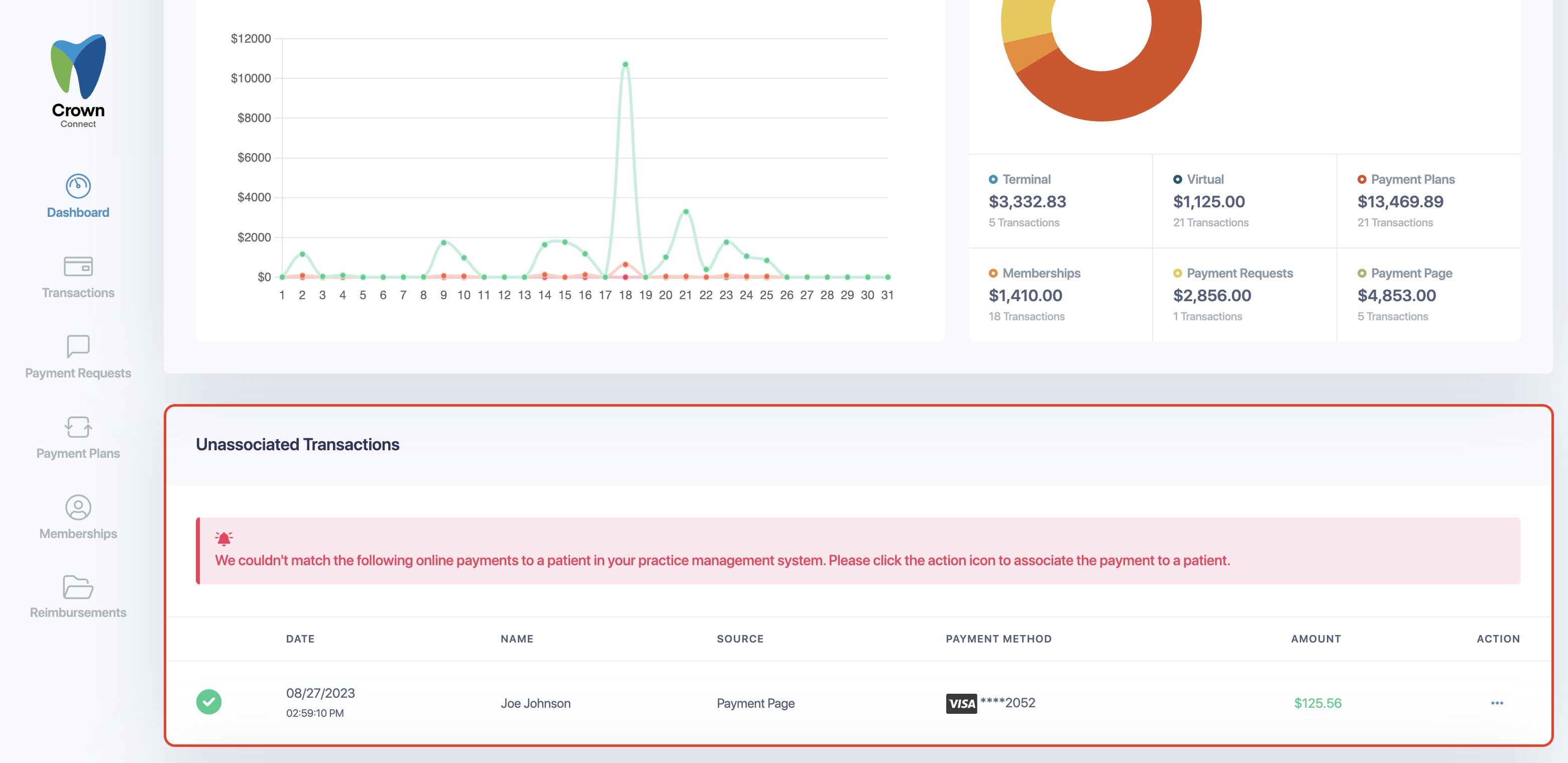
New unassociated transactions location:
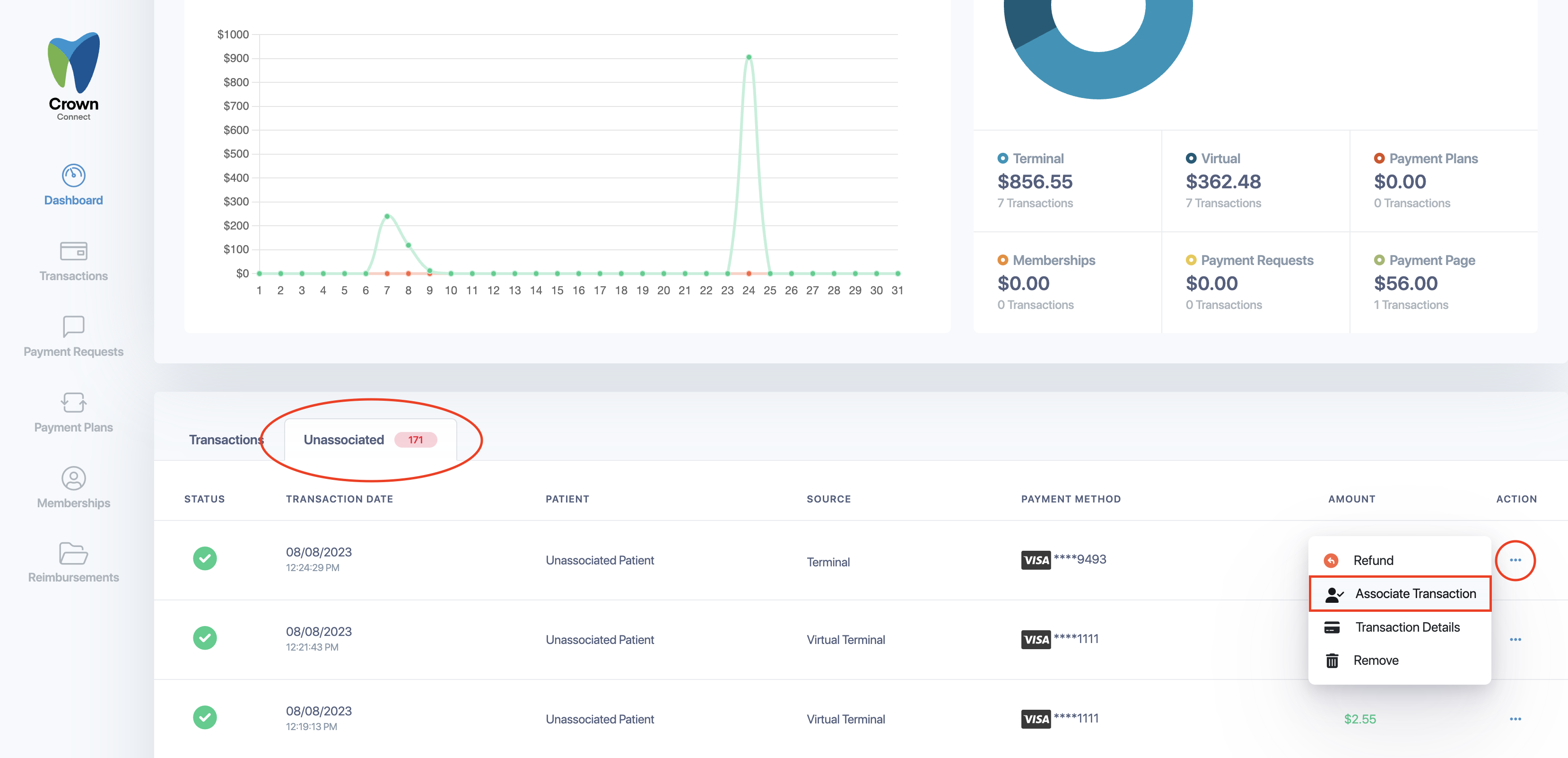
NEW – Associate payments taken directly on the terminal or through GoDaddy Poynt’s Virtual Terminal.
The desired process to take a terminal payment is to start it from Crown. If there is ever a time when this isn’t possible, and payment is taken directly on the terminal or through GoDaddy Poynt’s Virtual Terminal, you can now associate these payments with a patient in Crown. The process of associating a payment is detailed in the image above. During the association process, you can choose to allocate procedures, send the patient a receipt, and post the payment details to your practice management system.
We’re always listening to enhancement requests to make Crown more powerful. Keep them coming, and you may see your request in a future release. If you need any assistance, please contact us.