
Release notes for version 1.11.0
In today’s release, we’re giving our dentists the ability to create payment plans via cash or check. This eliminates the need for a credit card on file and allows the practice and patient to make manual payments via cash or check.
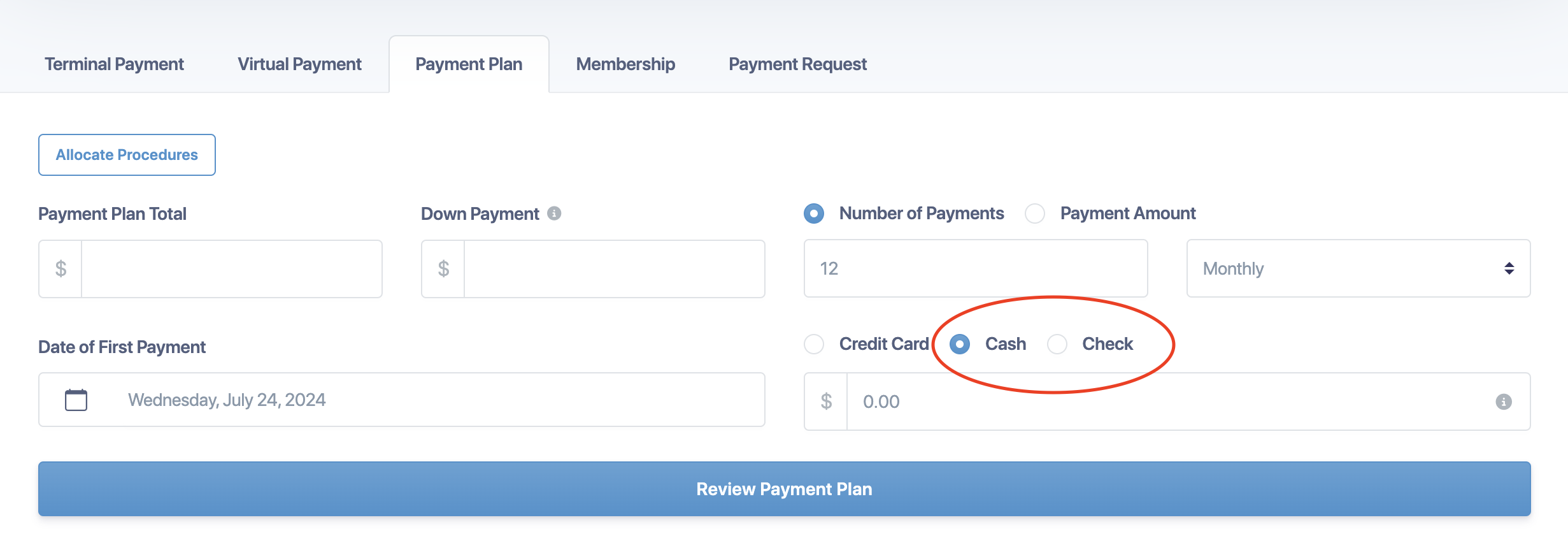
When a manual cash/check payment plan is created, the patient will receive a notification four days prior* to their scheduled payment, notifying them that they need to come into the practice to make their payment. Once the payment date has passed and no cash or check payment was applied to the payment plan, the payment plan will become past due, and an additional reminder email will be sent to the patient.
Cash/Check Amount Field
The cash/check amount will auto-fill based on the amount due at the time of creating the payment (e.g., first cycle payment and/or down payment). This value can be overwritten if you’re collecting more or less than what’s due. This amount will be applied instantly when the payment plan is active.
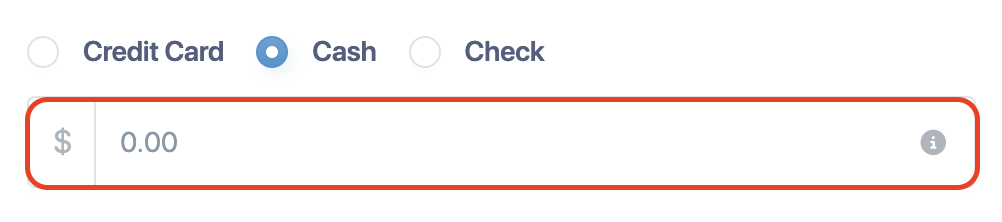
Convert to credit card
Manual cash/check payment plans can be converted into an automated credit card plan anytime.
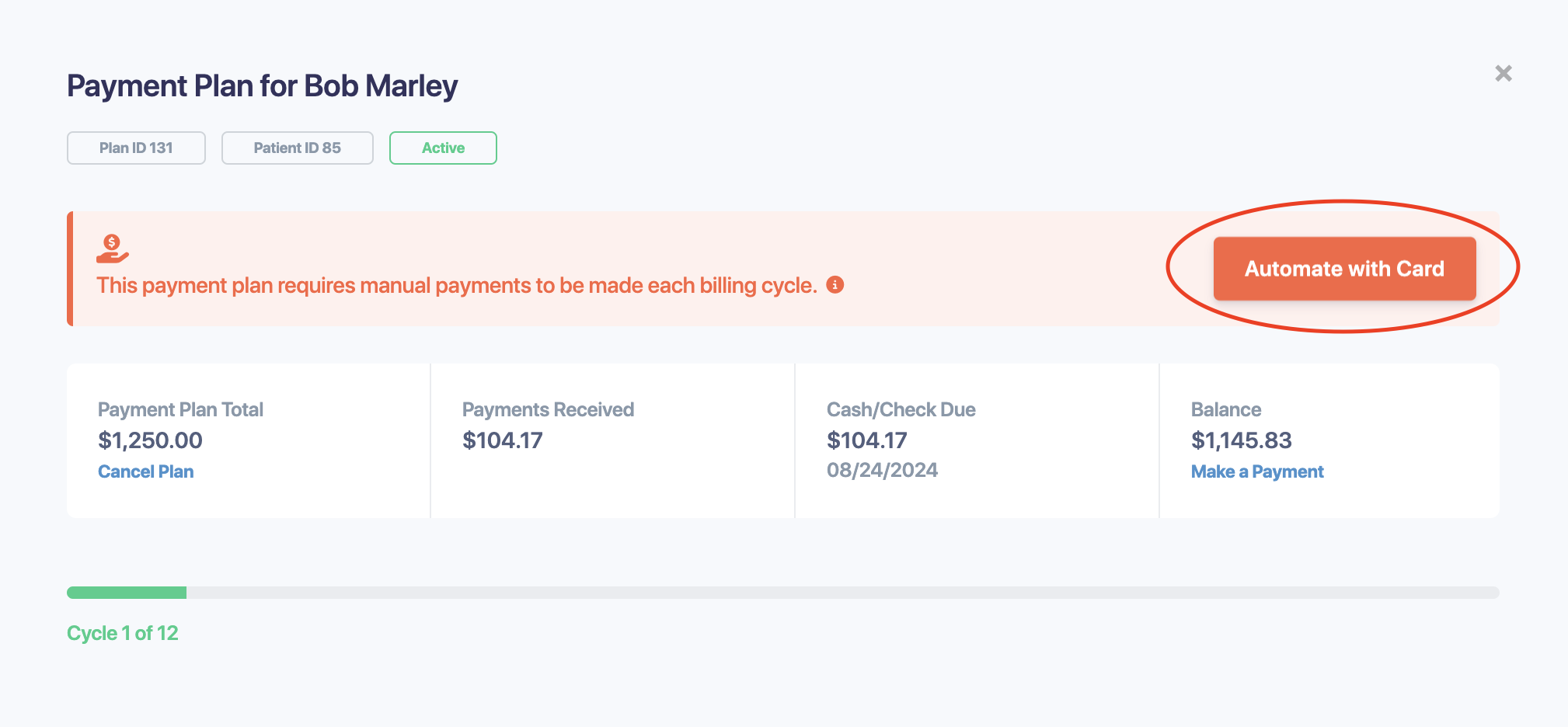
This release includes all the underpinnings to support surcharging. For those of you waiting for this program, we’re getting really close. We’ll be beta testing with a few of our dentists for the next few weeks. Assuming all goes well, we will announce our surcharging program very soon!
What is surcharging?
Simply, surcharging will allow the practice to pass on its fees to the patient for any credit card payments. The practice still incurs debit card fees. What makes our surcharging program unique in dental is that we’ll be one of the first providers to offer this program for both in-person and online payments without losing your integration to Open Dental.
We’re always listening to enhancement requests to make Crown more powerful. Please keep them coming; we will do our best to get your request in future releases. If you need any assistance, please contact us.
* Patient notification of upcoming payments is defaulted to 4 days but can be changed in settings if you’d like the patient to be notified sooner.